Zeeno Reviews: Pricing, Features, Uses, Pros & Cons, Alternatives, and More
Zeeno is an AI-powered tool accessible through a mobile chat box interface, allowing users to perform various tasks seamlessly. It leverages natural language processing to interpret user commands and execute actions within the chat environment.
What is Zeeno?
Zeeno is an AI-powered tool designed to simplify day-to-day tasks through a mobile chat box interface. It allows users to access various features directly within their chat box, eliminating the need to switch between multiple apps or platforms. Zeeno’s capabilities range from brainstorming ideas and generating creative content to managing tasks, taking notes, and even conversing with friends, all within the convenience of a mobile device. With its user-friendly interface and seamless integration, Zeeno aims to enhance productivity and efficiency for individuals and businesses alike.
Pricing of Zeeno
Free: $0/month
- Easy to use
- Free
- Basic Task Management
- Note-taking Capabilities
- Simple Language Processing
- Limited Integrations
- Customer Support
- Basic Data Management
Pros and Cons of Zeeno
- Increased Efficiency
- User-Friendly Interface
- Versatile Functionality
- Integration Options
- Technical Support
- Potential Privacy Concerns
- Limited Customization Options
- Dependency on Internet Connectivity
Use Cases of Zeeno
- Task Management: Easily organize tasks, set reminders, and schedule events, enhancing productivity and keeping users on track.
- Note-taking: Quickly jot down ideas, reminders, or important information, ensuring nothing gets forgotten and facilitating efficient information capture.
- Language Processing: Communicate with Zeeno naturally, simplifying interactions and enabling seamless task execution through conversational language.
- Integration: Seamlessly integrate with other platforms and services, streamlining workflows and enhancing productivity by leveraging cross-platform capabilities.
- Customer Support: Access basic customer support services for account setup, issue resolution, and guidance, ensuring a smooth user experience and problem resolution.
Features of Zeeno
- Easy Implementation: Simple setup process for businesses of all sizes, ensuring quick deployment and integration into existing workflows.
- Seamless Integration: Compatible with a variety of platforms, facilitating smooth incorporation into different business processes and systems.
- Flexible Adaptation: Capable of catering to various industries, transforming problem-solving approaches and providing customized solutions.
- Excellent Technical Support: Responsive assistance from a dedicated team ensures smooth implementation, maintenance, and timely updates.
- User-friendly Interface: Intuitive design enables easy navigation and access to features, enhancing user experience and productivity.
- Interactive Dashboard: Customizable dashboard for real-time data monitoring and analysis, aiding decision-making and performance tracking.
- Data Management: Advanced data analysis, protection, and cleansing features ensure data accuracy, security, and compliance.
- NN-based Processing: Utilizes deep neural network processing for predictive analysis, automatic decision-making, and dynamic learning, optimizing resource deployment.
- Integrations: Integration with various software such as Meta, Notion Labs, and Twitter streamlines workflows and enhances marketing strategies.
Alternatives of Zeeno
- Trello: Visual project management tool for organizing tasks collaboratively online.
- Evernote: Note-taking app for capturing ideas, tasks, and inspirations seamlessly.
- Google Assistant: Voice-activated virtual assistant for hands-free task management and information retrieval.
- Slack: Team communication platform with task management features and integrations.
- Microsoft To Do: Task management app with collaboration features and cross-device synchronization.
- IFTTT: Automation tool connecting apps and services for seamless task execution.
- Notion: All-in-one workspace with task management, note-taking, and collaboration features.
- Todoist: Task manager with intuitive design and productivity-boosting features.
- Asana: Project management software for teams with task tracking and collaboration.
- Google Keep: Note-taking app for capturing, organizing, and sharing ideas effortlessly.
Feedback about Zeeno
FAQ
What tasks can I accomplish with Zeeno?
Is Zeeno's AI technology trustworthy?
How do I get help from Zeeno's customer service team?
What makes Zeeno different from other AI-powered tools?
How secure is my data with Zeeno?
Does Zeeno offer a free version?
User Reviews
Be the first to review “Zeeno Reviews: Pricing, Features, Uses, Pros & Cons, Alternatives, and More”

Free!
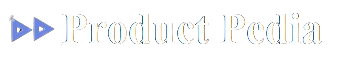
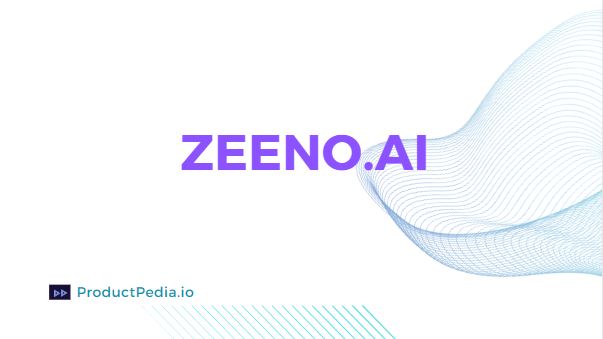


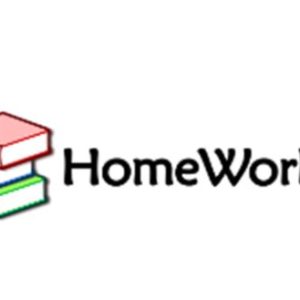
There are no reviews yet.