Remail AI Reviews: Pricing, Features, Uses, Pros & Cons, Alternatives, and More
Remail is a Gmail chrome extension utilizing AI to draft email replies automatically, saving time and reducing writer’s block.
What is Remail.ai?
Remail.ai is a Chrome extension for Gmail that utilizes artificial intelligence (AI) to automate the process of drafting email replies. This tool was founded by a group of students, engineers, and entrepreneurs, with the aim of providing users with fully composed replies based on the tone and style of their email conversations. Remail’s AI-powered technology comprehends email threads, returns contextually relevant results, and offers multiple reply options, thus eliminating writer’s block and saving users time.
Pricing of Remail
Pricing
Free: $0/month
- 15 emails
- One-tap Responses
- Custom responses
- Sent with Remail label
- No Chatbots
- No Knowledgebase
- File size limitation 1GB
- Website Limitation 45
Basic: $7.99/month
- 100 emails/month
- One-tap Responses
- Custom responses
- Sent with Remail label
- Chatbots 2
- Chatbot Messages 3500
- Knowledge Base 6
- File size limitation 1GB
- Website Limitation 45
Pro: $29.99/month
- 500 emails/month
- One-tap Responses
- Custom responses
- Remove Remail branding
- Scheduling Links
- Tones
- Auto-draft
- Email support
- Chatbots 5
- Chatbot Messages 5500
- Knowledge Base 15
- File size limitation 1GB
- Website Limitation 45
Pro+: $79.99/month
- Unlimited emails
- One-tap Responses
- Custom responses
- Remove Remail branding
- Scheduling Links
- Tones
- Auto-draft
- 14 days money-back guarantee
- Priority support
- Chatbots 50
- Chatbot Messages 20000
- Knowledge Base 150
- File size limitation 1GB
- Website Limitation 45
Pros and Cons of Remail
PROS:
- Time-saving automation
- Enhanced communication efficiency
- Improved response quality
- User-friendly interface
- Flexible customization options
- Streamlined scheduling integration
- Valuable analytics insights
CONS:
- Potential misinterpretation risk
- Limited customization range
- Integration limitations
- Learning curve present
- Dependency on internet
- Privacy concerns
- Cost for premium features
Use Cases of Remail
- Personal Email Communication: Individuals can use Remail to streamline their personal email communication.
- Business Email Communication: In a professional setting, Remail enhances productivity by automating email drafting processes.
- Professional Networking: Remail is valuable for professionals engaging in networking activities.
- Customer Support: Companies can utilize Remail to enhance their customer support processes.
- Sales Outreach: Sales professionals can leverage Remail to streamline their outreach efforts.
- Event Management: Remail can be used to simplify event management tasks.
- Marketing Campaigns: Marketers can incorporate Remail into their email marketing campaigns.
- Recruitment and Hiring: Human resources professionals can utilize Remail to streamline recruitment and hiring processes.
- Project Management: Project managers can use Remail to facilitate communication within their teams.
- Educational Institutions: Educational institutions can benefit from using Remail to streamline communication with students, parents, and faculty members.
Features of Remail
- AI-Powered Email Drafting: Remail utilizes artificial intelligence to generate high-quality email responses, understanding the context and sentiment of email threads.
- Thread Understanding: Comprehends email threads to ensure contextually appropriate responses, reducing manual input.
- Multiple Reply Options: Provides users with a selection of response options based on the email’s tone and style, enhancing flexibility.
- Scheduling Integration: Seamlessly integrates with scheduling tools like Calendly and Cal.com, automating the meeting arrangement process.
- User-Friendly Interface: Offers a simple and intuitive interface for easy navigation and operation, accessible to users of all technical levels.
- Predefined Options for Tone: Provides various predefined options for tone, including formal, informal, and excited, facilitating effective communication.
- Flexible Plans: Offers a range of pricing plans to cater to different user needs and budgets, with free and paid packages available.
Alternatives of Remail
- Boomerang for Gmail: Email scheduling, reminders, tracking, analytics. Seamlessly integrates with Gmail.
- Mixmax: Email tracking, analytics, scheduling, templates, CRM integration. Automation features.
- Grammarly for Gmail: Grammar and spell-checking, writing suggestions, Gmail integration. Clarity enhancement.
- Yesware: Email tracking, analytics, templates, scheduling, CRM integration. Sales-focused.
- Streak: Gmail CRM, email tracking, templates, scheduling, collaboration tools.
- ToutApp: Email tracking, templates, analytics, CRM integration. Sales engagement platform.
- Front: Shared inboxes, automation, collaboration, email management, various integrations.
- Mailshake: Email outreach, tracking, templates, scheduling, CRM integration.
Feedback about Remail
It’s incredible! I live in London as an international student and Remail makes everything easier for me. It’s like a handy and quick ChatGPT in my email. I just click on it and it answers all my emails in a customizable way and I don’t have to be worried about my grammar or check each email with ChatGPT.
Remail is an excellent platform, it works out of the box. People who complain that it’s not always correct have never used ChatGPT and don’t know how to even prompt.
great customer service
Convenient email replying tool. I can use it right in Gmail Web version. It can generate a few options for you to choose . Usually write in a very formal way.
It’s a big experience that i discovered with remail ai
nice to deal with that
nice to deal with that
FAQ
How does Remail work?
Remail employs AI to comprehend email threads, generating contextually relevant responses based on tone and style, enhancing email efficiency.
What are the benefits of using Remail?
Remail saves time, improves response quality, offers customizable options, integrates scheduling links, and provides user-friendly features for enhanced email communication.
What are the available plans on Remail?
Remail offers various pricing plans, including free and paid options, catering to different user needs and budgets.
Does Remail offer a free plan?
Yes, Remail provides a free plan with basic features, allowing users to experience its functionality before upgrading to paid plans.
What are the predefined options for tone on Remail?
Remail offers predefined options for tone, such as formal, informal, and excited, simplifying communication tone adjustments.
Is Remail suitable for casual and power email users?
YYes, Remail caters to both casual and power email users, providing plans suitable for different usage levels and preferences.
User Reviews
Be the first to review “Remail AI Reviews: Pricing, Features, Uses, Pros & Cons, Alternatives, and More”

Remail AI Reviews: Pricing, Features, Uses, Pros & Cons, Alternatives, and More
Free!
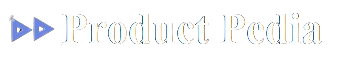
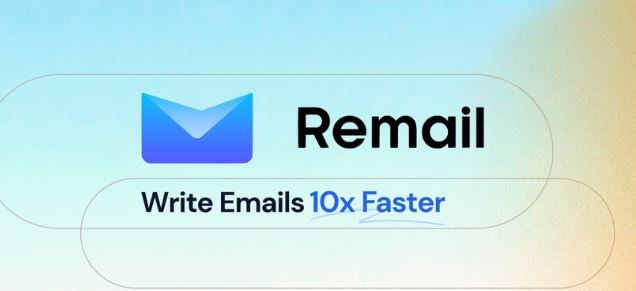


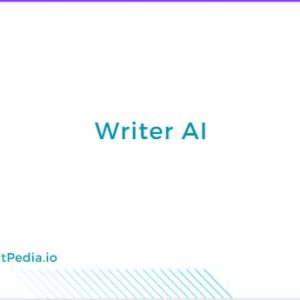
There are no reviews yet.