Mintlify Reviews: Pricing, Features, Uses, Pros & Cons, Alternatives, and More
Mintlify is an AI-powered tool for creating comprehensive and engaging documentation for developers, product managers, and support teams.
What is Mintlify?
Mintlfiy is an AI-powered tool designed to assist developers, product managers, and support teams in creating comprehensive and engaging documentation for their users. It offers features such as automatic documentation generation, code refactoring, code completion, error detection and correction, and version control. These features aim to streamline the coding process and save time for developers. Additionally, Mintlify provides customizable layouts, out-of-the-box templates, analytics, and integrations with platforms like Slack, Dropbox, and GitHub to enhance user experience and workflow efficiency. The platform offers a range of pricing plans, including freemium and paid options, to suit different user needs. Overall, Mintlify is a powerful tool for creating high-quality documentation while prioritizing user experience and efficiency.
Pricing of Mintlify
Free: $0/month
- Beautiful styling out of the box
- Custom domain
- SEO-optimizations
- Auto-generated API docs
- Built-in components library
- Third-party analytics integrations
- In-app search
Startup: $120/month/project
- The Free plan plus:
- Up to 5 editors
- Advanced analytics
- ChatGPT for docs
- Chat analytics
- User feedback
- Custom subpaths /docs
- White-glove migrations
Growth: $400/month/project
- The Startup plan plus:
- Up to 15 editors
- Preview deployments
- Multiple repo sources
- Password-protection
- Custom global CSS and JS
- GitLab support
Enterprise: Custom/month
- The Growth plan plus:
- Unlimited editors
- Advanced security
- Remove Mintlify branding
- Custom authentication
- Custom integrations
- Custom SLA agreement
Pros and Cons of Mintlify
- Automatic Documentation Generation
- Code Refactoring Feature
- Code Completion Capability
- Error Detection and Correction Functionality
- Advanced Version Control
- User-Friendly Interface and Customizable Templates
- Learning Curve for New Users
- Dependency on AI for Documentation Generation
- Limited Customization Options for Advanced Users
- Potential Integration Issues with External Platforms
- Cost for Premium Features
- Reliance on Internet Connectivity for Full Functionality
Use Cases of Mintlify
- Software Documentation: Streamline creation and updates for software documentation, including APIs, libraries, and frameworks.
- Product Documentation: Enhance user experience with guides for apps, websites, and hardware devices.
- Open Source Projects: Foster community engagement by facilitating access and contribution to project documentation.
- Internal Knowledge Base: Centralize company policies, procedures, and best practices for employee knowledge sharing.
- Educational Resources: Deliver structured tutorials and training materials for students and learners.
- Compliance Documentation: Ensure regulatory compliance with version control and audit trail features.
- Customer Support Knowledge Base: Provide timely assistance with FAQs and troubleshooting guides for support agents.
Features of Mintlify
- Automatic Documentation Generation: Quickly generate accurate documentation with AI-driven automation.
- Code Refactoring: Enhance code quality by automatically applying coding conventions.
- Code Completion: Speed up coding with automated suggestions and comprehensive libraries.
- Error Detection and Correction: Identify and fix errors while adhering to coding conventions.
- Advanced Version Control: Effectively manage and control code versions within teams.
- Customizable Templates: Choose from pre-designed or create custom templates for documentation.
- Out-of-the-Box Analytics: Track documentation usage and user engagement for insights.
- Integrations: Seamlessly connect with platforms like Slack, Dropbox, and GitHub for streamlined workflows.
- Custom Domain: Maintain brand consistency by hosting documentation on your own domain.
- Set Up Analytics: Gain insights into user interactions with documentation to improve content.
- Command Line Compatibility: Interact with Mintlify and execute commands efficiently via command line.
- Changelog Integration: Easily track and revert changes made to documentation for version control.
- OpenAPI Spec Support: Implement and manage OpenAPI Spec for streamlined API documentation.
- Flexible Pricing Plans: Choose from freemium or paid plans tailored to varying user needs.
Alternatives of Mintlify
- ReadMe: Focuses on building beautiful, interactive documentation with features like code samples and API explorer.
- Swagger: Offers powerful tools for designing, building, and documenting APIs with an open-source editor and visual editor.
- GitBook: Provides a platform for creating and collaborating on documentation with features like version control and custom themes.
- Docusaurus: Offers an open-source project for building, deploying, and maintaining documentation websites with Markdown and React.
- Slate: Allows for writing and maintaining API documentation with Markdown and live preview features.
- Confluence: Provides a collaborative workspace for teams to create, share, and manage documentation and knowledge bases.
Feedback about Mintlify
FAQ
How does Mintlify work?
What are the benefits of using Mintlify?
What integrations does Mintlify support?
What is the pricing for Mintlify?
User Reviews
Be the first to review “Mintlify Reviews: Pricing, Features, Uses, Pros & Cons, Alternatives, and More”

Free!
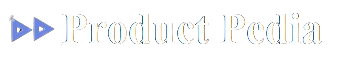




There are no reviews yet.