Heyday Reviews: Pricing, Features, Uses, Pros & Cons, Alternatives, and More
Heyday is an AI-powered memory assistant designed to help users recall and manage web content efficiently.
What is Heyday?
Heyday is an AI-powered memory assistant launched in 2023 to help users manage and recall web content efficiently. It integrates seamlessly with popular apps like Gmail and Slack, creating a personalized knowledge base that surfaces relevant information. With features like resurfacing visited web pages alongside search results, Heyday reduces cognitive load during research tasks. User data is encrypted to ensure privacy and security. It’s available through a subscription model, priced at $19 per month, with a 14-day free trial. Backed by a recent $6.5 million seed funding led by Spark Capital, Heyday is committed to innovation in knowledge management solutions. Its user-friendly interface and 1:1 support enhance the user experience. Overall, Heyday offers a valuable solution for professionals seeking efficient information retrieval and research assistance.
Pricing of Heyday
Monthly: $40/month
- Access to Heyday for a month
Annual:$299/year (save 35%+)
- Access to Heyday for a year
Pros and Cons of Heyday
- Efficient Information Recall
- Seamless Integration with Popular Apps
- Personalized Knowledge Base Creation
- Enhanced Privacy and Security Measures
- Accessible Pricing Options
- Limited Compatibility with Certain Platforms
- Learning Curve for New Users
- Dependence on AI Accuracy
- Potential for Over-reliance on Heyday
- Lack of Customization Options
- Limited Feature Set Compared to Competitors
Use Cases of Heyday
- Research: Efficiently recall and organize web content for projects.
- Productivity: Seamlessly integrate with apps for streamlined information management.
- Learning: Facilitate knowledge retention and retrieval for educational purposes.
- Collaboration: Enhance teamwork by sharing and accessing relevant information effortlessly.
- Innovation: Fuel creativity and idea generation with curated content insights.
- Organization: Maintain a structured knowledge base for personal and professional use.
- Time-saving: Reduce cognitive load by resurfacing visited web pages instantly.
- Decision-making: Access past research to inform strategic choices effectively.
- Efficiency: Streamline workflows by automating content organization and retrieval.
- Privacy: Ensure data security through encryption and user-controlled access.
Features of Heyday
- AI-Powered Memory Assistant: Efficiently recall and manage web content.
- Seamless Integration: Works smoothly with popular apps and extensions.
- Personalized Knowledge Base: Tailored database of relevant information.
- Enhanced Security: Encrypts user data for utmost privacy.
- Accessible Pricing: Affordable subscription options for all users.
- 1:1 Support: Direct assistance from co-founders for user queries.
- User-Friendly Interface: Easy navigation for enhanced usability.
- Flexible Subscription Options: Monthly and yearly plans available.
- Content Resurfacing: Presents visited web pages for quick access.
- Expert Backing: Recent funding led by Spark Capital ensures reliability.
Alternatives of Heyday
- Evernote: A note-taking app for organizing thoughts, documents, and web clippings.
- Pocket: Allows users to save articles and videos from the web for later reading.
- Instapaper: Similar to Pocket, it saves web pages for offline reading.
- Microsoft OneNote: A digital note-taking app for capturing and organizing ideas across devices.
- Google Keep: A note-taking app with collaborative features, integrates with Google services.
- Notion: A versatile workspace tool for notes, tasks, wikis, and databases.
- Roam Research: A note-taking tool emphasizing interconnectedness of ideas and bi-directional linking.
- Zotero: A reference manager for organizing research materials, citations, and bibliographies.
- Mendeley: A reference manager and academic social network for organizing research papers.
- Readwise: Helps users revisit highlights and notes from ebooks and articles.
Feedback about Heyday
FAQ
How does Heyday work?
What are the benefits of using Heyday?
What apps does Heyday work with?
Is Heyday secure?
How much does Heyday cost?
Does Heyday offer a free trial?
User Reviews
Be the first to review “Heyday Reviews: Pricing, Features, Uses, Pros & Cons, Alternatives, and More”

$ 40
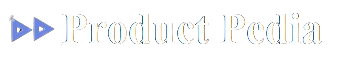

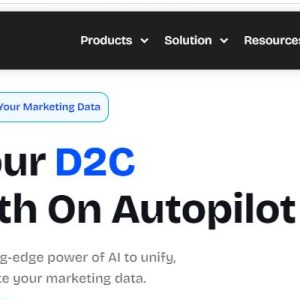

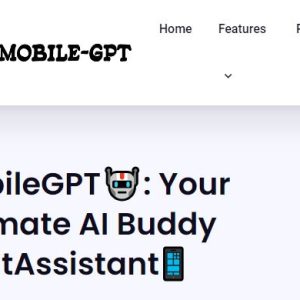
There are no reviews yet.