Getalpaca Reviews: Pricing, Features, Uses, Pros & Cons, Alternatives, and More
Getalpaca is an AI-powered creative tool designed to streamline the workflow for designers using Adobe Photoshop.
What is Getalpaca?
Getalpaca is an AI-powered creative tool designed to streamline the workflow for designers using Adobe Photoshop. It’s a plugin-based tool that integrates seamlessly into Photoshop, allowing designers to generate unique styles by training privately-owned models on their assets and imagery. With various functionalities such as text-to-image generation, image-to-image variations, outpainting, upscaling, depth map creation, and more, Getalpaca provides designers with unparalleled precision and flexibility, ultimately improving productivity and creativity.
Pricing of Getalpaca
Free: $0/month
- 100 daily generations
- 25 stored generations
- 1 parallel generation
- Up to 2048 resolution
Standard: $10/month
- Unlimited generations
- 50 stored generations
- 1 parallel generation
- Up to 2048 resolution
Pro: $24/month
- Unlimited generations
- 5 model trainings per month
- Unlimited stored generations
- 4 parallel generations
- Up to 2048 resolution
Enterprise: Contact us/month
- For teams that need enterprise-grade solutions
Pros and Cons of Getalpaca
- Streamlined Workflow
- Customizable Features
- AI Capabilities
- High Precision
- Time-saving Solution
- Learning Curve
- Dependency on AI
- Compatibility Issues
- Limited Free Plan
- Potential Privacy Concerns
Use Cases of Getalpaca
- Text-to-image generation: Translate text into images effortlessly for creativity.
- Image-to-image variations: Generate diverse image variations with ease and flexibility.
- Outpainting: Expand image dimensions while preserving quality seamlessly.
- Upscaling: Increase image dimensions without compromising quality, enhancing visuals.
- Depth map creation: Effortlessly generate 3D depth effects for engaging visuals.
Features of Getalpaca
- Seamless Integration: Works effortlessly within Adobe Photoshop for streamlined workflow.
- Customizable Tool: Personalize models and assets to match artistic styles precisely.
- Optimized Design Process: Simplifies design with AI technology, improving efficacy significantly.
- Powerful Image-To-Image Variations: Includes text-to-image generation for endless creative possibilities.
- Outpainting and Upscaling Capabilities: Enhances image dimensions while maintaining quality.
- Depth Map Creation: Effortlessly add 3D depth effects to images for engagement.
- User-Friendly Interface: Intuitive design empowers users with unmatched creativity.
- Unmatched Precision: AI-powered algorithms ensure high-quality visuals in minutes.
- High-Quality Images and Designs: Creates stunning visuals quickly and easily.
- Continuously Expanding Capabilities: Regular updates and additions to enhance creative potential.
Alternatives of Getalpaca
- Adobe Creative Cloud: Comprehensive suite with AI tools for design and creativity.
- Canva: Web-based platform offering easy-to-use design tools and templates.
- Figma: Collaborative interface design tool with powerful prototyping features.
- CorelDRAW: Professional graphic design software for vector illustration and layout.
- Affinity Designer: Feature-rich vector graphic design software with competitive pricing.
- Sketch: Popular design tool for UI/UX design with robust plugin ecosystem.
- GIMP: Open-source image editor with advanced features for image manipulation.
- Pixlr: Online photo editor with AI-powered tools for editing and design.
- Procreate: Digital painting app for iPad with advanced illustration features.
- Inkscape: Open-source vector graphics editor for creating scalable graphics.
Feedback about Getalpaca
FAQ
How does Getalpaca work?
What functionalities does Getalpaca offer?
Can I integrate Getalpaca into Adobe Photoshop?
What do I need to use Getalpaca?
User Reviews
Be the first to review “Getalpaca Reviews: Pricing, Features, Uses, Pros & Cons, Alternatives, and More”

Free!
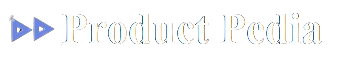




There are no reviews yet.