Facet 2.0 Reviews: Pricing, Features, Uses, Pros & Cons, Alternatives, and More
Facet 2.0 is a technology company merging AI and human creativity.
What is Facet 2.0?
Pricing of Facet 2.0
Starter: $0/month
- Private image generation
- Trial of real-time generation
- Content-aware image editing
- Realtime multiplayer
- Browser-based access, anywhere
Starter: $0/month billed annually, or $30 month to month
- All starters features, plus
- Commercial image licensing
- Includes real-time generation
- 10,000 generations per month
- Advanced ideation features
- Higher resolution image generation
Organization: $50/month Per seat, billed annually
- All Professional features, plus
- Unlimited, high priority image generation
- Unlimited real-time generations
- Unified admin and billing
- Team invites and sharing permissions
- Advanced collaboration features
Commercial: Chat with us build annually
- All Organization features, plus
- Highest priority dedicated GPUs
- Unlimited real-time generation
- Advanced generation controls
- Idle session timeouts
- Enhanced privacy and network restrictions
- Generative audits and secure model storage
- White-glove onboarding and training
- Early access to bleeding-edge development
[/wpsm_titlebox]
Pros and Cons of Facet 2.0
PROS:
- Advanced AI Integration
- Seamless Collaboration Features
- Powerful Image Editing Capabilities
- Accessible Web-Based Platform
- Innovative Reuse and Inspiration Tools
CONS:
- Potential Learning Curve
- Dependency on Internet Connectivity
- Limited Offline Functionality
- Compatibility Concerns with Older Browsers
- Reliance on AI Algorithms may Limit Creative Control
Use Cases of Facet 2.0
- Graphic Designers: Enhance designs with AI-native editing and collaboration tools.
- Photographers: Refine images, match colors, and explore styles effortlessly.
- Content Creators: Streamline workflow with real-time collaboration and seamless sharing.
- Artists: Inspire and be inspired by the vibrant creative community.
- Marketing Teams: Produce high-quality visuals for campaigns with ease.
Features of Facet 2.0
- AI-Native Editing: Seamlessly merge AI technology with human creativity.
- Collaborative Tools: Real-time editing and sharing for team projects.
- Color Matching: Recreate colors and textures accurately from reference images.
- Smart Layers: Retouch images effortlessly with powerful semantic-driven layers.
- Batch Editing: Edit multiple images simultaneously, enhancing productivity and efficiency.
- Streamlined Collaboration: Smooth teamwork with real-time editing and easy sharing.
- API Endpoint Sharing: Securely share projects with integrated platform compatibility.
- Feedback and Revisions: Easy review process with in-project feedback and markup tools.
- Efficient Image Library: Organize and access images conveniently for streamlined workflow.
- Quick Versions: Explore visual directions easily with customizable named versions.
Alternatives of Facet 2.0
- Adobe Photoshop: Industry-standard software with extensive editing features and robust capabilities.
- Canva: User-friendly design tool offering templates, graphics, and collaborative features.
- Pixlr: Browser-based photo editor with AI-powered tools and collaborative options.
- GIMP: Open-source image editor with customizable features and extensive plugins.
- Figma: Collaborative design tool for UI/UX with real-time editing capabilities.
FAQ
What is Facet's mission?
To simplify digital creation and empower artists with innovative tools.
Who are the key people behind Facet 2.0?
CEO Joe with a Ph.D. in machine learning, and CTO Matt with a Ph.D. in computer graphics.
What is the Facet tool?
An AI+human visual creative tool simplifying high-quality content creation.
How can I try Facet for free?
Simply visit the website; no waitlist, credit card, or roadblocks.
Is Facet 2.0 compatible with all browsers?
Facet 2.0 is optimized for modern browsers, ensuring smooth performance.
User Reviews
Be the first to review “Facet 2.0 Reviews: Pricing, Features, Uses, Pros & Cons, Alternatives, and More”

Facet 2.0 Reviews: Pricing, Features, Uses, Pros & Cons, Alternatives, and More
Free!
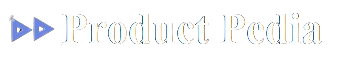

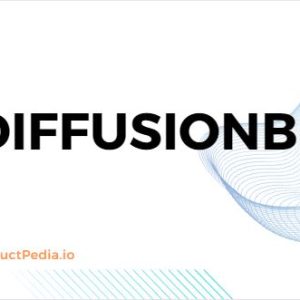
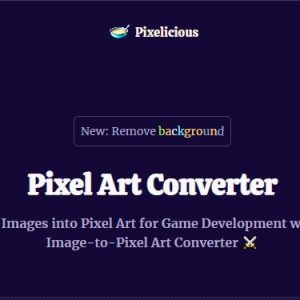
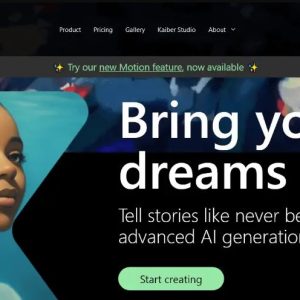
There are no reviews yet.