Chunky Reviews: Pricing, Features, Uses, Pros & Cons, Alternatives, and More
Chunky is a user-friendly AI chatbot tool that enables easy creation of customized chatbots without programming expertise
What is Chunky?
Chunky is a user-friendly AI chatbot tool that enables users to create customized chatbots quickly and easily, without requiring any programming expertise. It utilizes Google Sheets as its base for building chatbots, providing a complete template to start creating chatbots in just a few minutes. Chunky stands out from ordinary chatbots by integrating advanced AI technologies, such as the ChatGPT API for automation and OpenAI’s embeddings for more natural human-like communication. It offers a range of customization options, allowing users to modify the chatbot’s name, icon, and colors to match their website’s branding. Chunky is accessible via a web browser, free to use without needing a credit card, and can be shared via a public link or integrated into websites with a single line of code. Overall, Chunky simplifies the process of chatbot creation, making it accessible to businesses and individuals alike.
Pricing of Chunky
Free: $0/month
- 2 chatbots
- 100 messages / month
- Analytics Dashboard
- Personal onboarding
- Custom chatbot appearance
- 5 training PDF uploads
- 15 training website ULRs
- Analytics Dashboard
Hacker: $9/month
- 3 chatbots
- 1.000 messages
- Analytics Dashboard
- Custom chatbot appearance
- Unlimited training PDF uploads
- Unlimited training website ULRs
- Embed in unlimited websites
- Analytics Dashboard
Growth: $19/month
- 2 chatbots
- 2.500 messages
- Analytics Dashboard
- Custom chatbot appearance
- Unlimited training PDF uploads
- Unlimited training website ULRs
- Embed in unlimited websites
- Analytics Dashboard
Pros and Cons of Chunky
- User-friendly interface
- No programming expertise required
- Customizable chatbot appearance
- Accessible via web browser
- Free to use with no credit card required
- Integration with Google Sheets
- AI integration for more natural conversations
- Can be shared via public link
- Limited message allowance on free plan
- May lack advanced features compared to some paid alternatives
- Dependency on Google Sheets for data storage
- Integration options with other platforms may be limited
- Customization options might be basic compared to more advanced platforms
Use Cases of Chunky
- Customer Support: Handles inquiries, resolves issues, and provides assistance efficiently, enhancing customer satisfaction.
- Lead Generation: Engages website visitors, collects leads, and nurtures prospects through personalized conversations.
- FAQ Chatbot: Answers frequently asked questions, reducing workload and improving user experience.
- Appointment Scheduling: Books appointments, sends reminders, and manages schedules seamlessly for businesses.
- Survey Chatbot: Gathers feedback, conducts surveys, and analyzes responses to improve products or services.
- E-commerce Assistance: Assists shoppers, recommends products, and facilitates purchases, enhancing online shopping experiences.
- Event Registration: Registers attendees, provides event details, and handles inquiries for seamless event management.
- Educational Support: Delivers course information, assists students, and answers queries, enhancing learning experiences.
- Feedback Collection: Collects feedback, addresses concerns, and improves processes based on user input.
- Employee Onboarding: Guides new hires, answers questions, and provides resources for smooth onboarding experiences.
Features of Chunky
- Easy Chatbot Creation: Effortlessly build customized chatbots without programming knowledge.
- AI Integration: Utilizes ChatGPT API and OpenAI’s embeddings for enhanced conversation quality.
- Google Sheets Base: Streamlines data management and integration with Google Sheets functionality.
- Customization Options: Modify chatbot appearance, name, and behavior to match branding.
- Web Browser Access: No software installation required; accessible via web browsers.
- Integration Flexibility: Share via public link, embed with code, or integrate with Slack and MS Teams.
- Free Usage: No cost or credit card requirement for basic functionality.
- Analytics Dashboard: Track performance and user interactions with comprehensive analytics.
- Training Capabilities: Train chatbots with PDF uploads and website URLs for improved responses.
- Personal Onboarding: Receive guidance and support to optimize chatbot usage and effectiveness.
Alternatives of Chunky
- Wisebot: Smart chatbot tool offering multilingual support, GDPR compliance, and customizable features.
- WisdomAI™: AI-powered chatbot with GPT-4 integration for complex query handling and seamless website integration.
- Telechat: Customizable AI Telegram Bot creator, simplifying AI integration without coding skills.
- ZipChat: Instant response AI chatbot for website inquiries, designed for small businesses and startups.
Feedback about Chunky
FAQ
What are the customization options available in Chunky?
Is Chunky accessible via web browsers?
Does Chunky offer a free plan?
How can I track the performance of my chatbots in Chunky?
Can Chunky integrate with other platforms?
1 review for Chunky Reviews: Pricing, Features, Uses, Pros & Cons, Alternatives, and More
Add a review

Free!
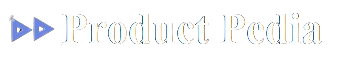

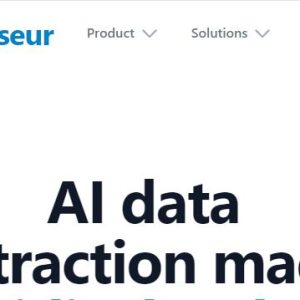


Harry Wood –
“The training process is the shining star of Chunky. Gone are the days of grappling with complex scenarios and flows to ensure your chatbot behaves as intended. Chunky ensures your bot performs seamlessly, sparing you any potential embarrassment in front of your valuable leads and customers.”