Upword Reviews : Pricing, Features, Uses, Pros & Cons, Alternatives, and More
Upword’s AI tool is a software designed to assist users in summarizing content efficiently.
What is Upword?
Upword is an AI tool that helps individuals and teams quickly extract key takeaways from content, creating online summary documents. It utilizes advanced machine learning and natural language processing technologies to summarize vast amounts of information efficiently. Upword is designed to assist creatives, entrepreneurs, and innovators by providing personalized, comprehensive, and accurate summaries that combine AI-generated content with user notes and comments. The tool features auto-highlighting, text-to-speech, and powerful productivity tools to save and organize content, fostering idea growth and efficient information processing. Additionally, Upword ensures the security of user data with advanced encryption and multi-factor authentication.
Pricing of Upword
Pricing
Free: $0 / month
- Basic AI-Powered Content Summarization
- Auto-Highlighting
- Text-to-Speech
- Personalized Summaries
Pros and Cons of Upword
PROS:
- Efficient Summarization
- Personalization
- Productivity Tools
- User-Friendly Interface
- Advanced Security
- Idea Growth
- Accessibility
CONS:
- Limited Free Features
- Dependency on AI Accuracy
- Potential Learning Curve
- Subscription Costs for Full Features
Use Cases of Upword
- Creatives: Summarize research and inspiration quickly to enhance creativity and idea development.
- Entrepreneurs: Condense business reports and market research for strategic planning and decision-making.
- Students: Summarize study materials and lecture notes for efficient learning and exam preparation.
- Researchers: Extract key points from academic papers and articles for literature reviews and research summaries.
- Journalists: Summarize interviews and reports to produce concise news articles and stories efficiently.
- Content Writers: Condense long-form content into brief summaries for blogs, articles, and social media posts.
- Project Managers: Summarize project documents and meeting notes for quick reference and team updates.
Features of Upword
- AI-Powered Summarization: Rapidly extracts key insights from content using AI.
- Personalized Summaries: Customizes summaries by incorporating user notes.
- Productivity Tools: Enhances usability with auto-highlighting and text-to-speech features.
- User-Friendly Interface: Simplifies navigation for effortless interaction and organization.
- Advanced Security: Safeguards data with multi-factor authentication and encryption.
Alternatives of Upword
- SummarizeBot: AI-driven tool for text and document summarization.
- Smmry: Online service for summarizing articles and text.
- Clipped: Browser extension for automatic article summarization.
- TextTeaser: NLP-powered tool for generating text summaries from articles.
- SummarizeThis: Web-based tool for creating concise text summaries.
Feedback about Upword
It saves my soo much time , as time is money . so i can not waste my time on only on documentation only so it make it soo easy.
It helps to find the best notes, find answers for all questions and can summarise the process for us in a simple and easy way.
The Upword AI tool is one of the easiest tools I have come across. It is easy to install and get started in no time.
FAQ
Is Upword suitable for all types of content?
Yes, Upword can be used for various types of content, including articles, reports, academic papers, and more. Its AI technology adapts to different content formats to provide accurate summaries.
Can Upword detect plagiarism?
While Upword primarily focuses on content summarization, it does not have a dedicated plagiarism detection feature. However, users can cross-reference the generated summaries with the original content to ensure authenticity.
What are the benefits of using Upword's AI tool?
Upword offers several benefits, including time-saving summarization, improved content readability, enhanced productivity, and accessibility to a wide range of users for efficient content processing.
How secure is my data on Upword?
Upword prioritizes user data security and implements measures such as multi-factor authentication and encryption to protect user information. Your data is stored securely on the platform and is accessible only to authorized users.
User Reviews
Be the first to review “Upword Reviews : Pricing, Features, Uses, Pros & Cons, Alternatives, and More”

Upword Reviews : Pricing, Features, Uses, Pros & Cons, Alternatives, and More
Free!
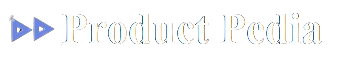

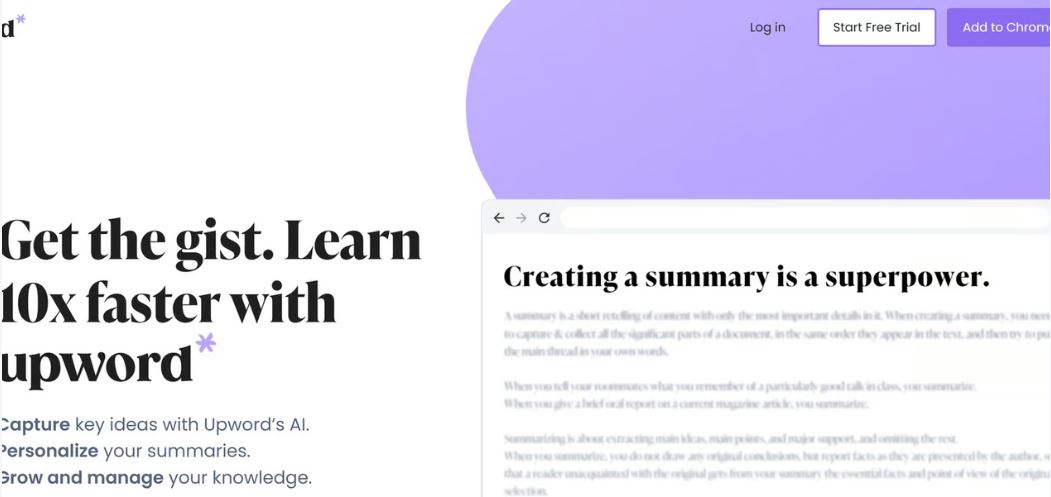
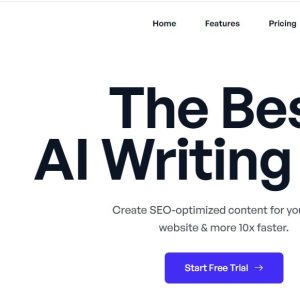


There are no reviews yet.